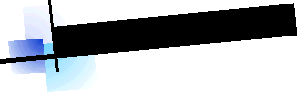 Infinity
Station
Infinity
Station
About Us /
|
|
|
|
Practical ErgonomicsThe application of practical, easily understood ergonomic principles in the work environment would alter the historic focus of bending people to work processes. Properly applied ergonomic principles can reduce the incidence of Repetitive Stress Injuries (RSI) in the workplace. The use of computers and laptops at non-ergonomically adjustable computer workstations in schools and at home are contributors to future RSI injuries in the workplace. Society tenderizes young bodies by not providing ergonomically adjustable computer workstations in schools and by not teaching ergonomic awareness to school administrators, teachers, parents and students. One of the first recorded instances of ergonomic injury in the
workplace was the "glass hand" RSI found in 19th
century telegraphers. The constant repetitive motion of the telegraph key led to the loss
of feeling in the hand. The telegraph was the first major innovation in
communications after the printing press, and now the computer revolution is
taking its own toll. Ergonomic WorkstationsWidespread use of computers and the increased incidence of RSI's indicates the need for ergonomic evaluations of computer workstations. "Ergonomic", but poorly designed, workstations do not have the range to fit the different body proportions found in the population. Body proportions, age, posture, physical impairments and health affect how an individual interfaces with a computer. People require ergonomically adjustable furniture in order to be comfortable at work and play. The first aspect in creating an ergonomic computer environment is an adjustable chair that allows you to comfortably approach the adjustable surfaces that are needed to support the working elements of a computer workstation. An adjustable chair should fit your bottom, have sufficient height-adjustment so your feet can be flat on the floor, without pressure under your thighs, and an adjustable back with lumbar support. Chair arms should be adjustable and only used to support your arms when you're not keying, anchoring your arms restricts the free movement of your hands over the keyboard. An adjustable work surface is needed to raise or lower the work surface to your proper key boarding height, and a height adjustable monitor to raise or lower the monitor so that the top of the viewing screen is at or slightly below eye level. The next person to sit at your work station will change your carefully set positions to meet their own unique ergonomic requirements, so you need a workstation that is easy to adjust and re-adjust. Non-adjustable or maintenance adjustable workstations are hard
to fine-tune to fit each persons
ergonomic needs. If you have an RSI of the hand/wrist, upper body, neck or back,
using hand cranked adjustable tables will only aggravate your injury. Electric, pedestal workstation with articulating keyboard, a split 30" x 36" work surface, list price $2,331 can be found on the Internet for $1,339. It has a 25-41" height range and an articulating keyboard. The 16" range of pedestal movement and keyboard arm may be adequate to place one element of the workstation in an ergonomically correct position. If the keyboard or monitor is correct the secondary function is limited. This workstation monitor height cannot be corrected for those under about 5' 6" seated, and the standing monitor height is only correct for those up to about 5' 10". Multi user workstations in business, schools and at home present special problems because of the extreme range of adjustments that are required of the computer workstation. The Infinity Station is the only computer workstation capable of making the necessary work surface and monitor accommodations to fit the widest range of age related height and body types found in these environments. Sit or Stand?Are sit/stand stations necessary? Studies have shown that one of the best ways to reduce tension and RSI is to take breaks during the workday. But taking long breaks away from the computer is difficult because computers are an essential part of the modern workplace. A "sit/sit" workstation that completely adjusts to your body
parameters, will improve your comfort level and lessen the bodies need to
fidget, stand, stretch and pace when using a non-adjustable workstation. People naturally spend more time seated than
standing and "taking a load off your feet" takes on new meaning at a
standing workstation; blood pooling in the lower extremities causes the heart to pump harder and muscles tense and relax in a constant effort to maintain
balance and to help move blood back to the heart, all of which increases stress
and the desire to pace
and/or sit. Do sit/stand stations have a place in today's office? Yes, for
those who have trouble sitting for any length of time or if there is a
continual need to move around the office. Preventing RSI InjuriesAdjustable chairs and workstations can help prevent Repetitive Stress Injuries. Changing the computer interface to an ergonomic workstation is a positive step for reducing RSI's. Non-ergonomic behaviors cannot be changed until ergonomic computer furniture is provided, when these changes are accomplished there will be long lasting health and economic benefits. Some behaviors are not hardware dependant, for instance, a key "pounder" needs to relax and learn low-force typing skills. Ergonomics should be taught in the workplace and schools, early symptoms of RSI would be recognized earlier and be addressed with training and ergonomic hardware solutions. Relaxation can help reduce and prevent Repetitive Stress InjuriesThe ability to relax the body and mind can reduce stress, strain and injuries. Relaxation techniques can be as simple as focusing on the joints and muscles involved in actions like keyboarding, and will by extension help relax the rest of your body. Stress at home or work will also be reflected in RSI's. The interaction of relaxing the mind, wrists, arms, shoulders, neck and back can alleviate tensions that are associated with Repetitive Stress Injuries. The LawOSHA and state laws are aimed at reducing ergonomic injuries in the workplace. Even though President George W. Bush blocked new OSHA regulations, OSHA still has a significant impact on how businesses address Repetitive Stress Injuries. If RSI job injuries continue to increase, federal and state governments will enforce more stringent laws and larger fines. Currently there are no regulations affecting school ergonomic issues though New Jersey presented a bill in Assembly. Reasonable AccommodationEmployers are required to provide reasonable accommodation for employees with qualified injuries and/or disabilities that will enable them to perform essential job functions. RSI
cases can be resolved in the following ways:
Change how the job is done Change jobs within the organization, or outsource.
Medically retire the employee, hire and train a replacement
or Provide "hardware" that accommodates the employee's ergonomic/RSI needs. The Economics of Employee RetentionThe knowledge and resources of an experienced employee may not be realized until they are gone. An employer who has to train a temporary or permanent replacement for an injured worker will soon realize the economic costs associated with Repetitive Strain Injuries. Imagine trying to replace key personnel whose business knowledge of product, paperwork, procedures and contacts were developed through years of on the job experience. If employers hate to lose key people to a competitor, they should also be concerned about losing them to preventable injuries. Repetitive Strain Injuries are a leading cause of employee
absenteeism and
medical claims that increase workman's compensation insurance. Businesses Benefit from Adjustable Workstations and ChairsProviding adjustable chairs and workstations increases
productivity and reduces sick leave associated with RSI's. Decreasing medical
claims helps control the cost of health insurance premiums ADA Compliant
Wheelchair accessibility is an
important issue in today's workplace and a design component of the Infinity Station. The Flat Panel Arm option
adds adjustability that can benefit low vision users. The Need for Adjustable FurnitureBusinesses and employees taking advantage of split workweeks, multiple shifts or jobs with more than one user per workstation will benefit from easily adjustable workstations. It is extremely rare to find two people with the same body proportions utilizing the same workstation. Schools and families exhibit extreme size ranges in size of computer users and they need easily adjustable workstations with sufficient ranges of accommodation. Body proportions differ to such a large extent that workstations
built to fit the "average" person will rarely fit the people using it, even
people of the same height will have varying body parameters and fit a workstation differently. Computer
Use in Schools
Ergonomic studies of computer use in schools have found real problems. Students have to bend their bodies to sit at inappropriately sized school furniture and this may have future repercussions in the work place with Repetitive Stress Injuries. Workstations need to fit school children:
age and gender are the prime determinators for height variations in each grade. Electrically driven workstations provide the
only quick and easy means of
adjustment that children can use at the push of a button. Parents, children, teachers and school administrators need to know about the importance of ergonomics and how easily adjustable computer workstations and chairs can provide solutions. The cost of new workstations and chairs will be onerous without community support, and government and private grants. The Infinity Station is the
only electrically adjustable computer workstation that can fit elementary school children,
and high school and college students. Workstation
Furniture Types
1.
Non-adjustable 2.
Maintenance adjustable: clean the table off, tip it over, guess
the correct height and repeat 3. Hand crank: hard for those with physical impairments, medical problems and Repetitive Stress Injuries of the hand, arms, shoulders, back and neck. Cranks take up space on the tabletop or side and heavily loaded work surfaces are harder to raise. 4. Hydraulic: hand cranked (see note above) or converted with expensive electric drive options. 5. Spring operated: single surface, relatively easy to operate, low weight capacity, needs to be readjusted for different loads. 6.
Electric Drive: single surface; requires addition of an articulating keyboard
tray and/or monitor lift. 7. Dual electric drive: two surfaces with separate drive pedestals: still requires a monitor lift for taller people and an articulating keyboard tray for shorter people, has a split work surface with guillotine action and lost utility of a large surface, most expensive station. 8. Infinity Station, dual electric actuators accommodate more people with the greatest combined range of work surface and monitor height adjustment in the industry. Thin, Flat Panel MonitorsThin flat panel monitors have advantages
over standard Cathode Ray Tube monitors. They can improve the
computer workstation environment in the following ways:
Takes up less space on the desk
Weigh less and are easier to lift and move
Use less electricity.
Less radiation The Elements of an Ergonomic Workstation:1.
An adjustable chair that
is comfortable and able to adjust to the user 2. An adjustable, sturdy workstation that easily adapts to the users ergonomic needs.
4.
Monitor lift capable of
easily raising or lowering the screen to the ergonomically recommended eye level height 5.
Keyboard and monitor
centered in front of the body under ergonomic reach and view 6.
Variables like bifocal
glasses, impairments and comfort levels can only be accommodated by an
adjustable workstation with sufficient range to conform to individual
needs Knee-Tap©
Methodology
and Ergonomic
Posture
Knee-Tap©,
is a simple intuitive means of determining the appropriate chair height and
workstation parameters for any individual: 1. Bump your knee into the front edge of your chair, adjust the chair so that the top of the waterfall edge is located in the hollow beneath your kneecap. Plant your butt firmly back in the chair, taking advantage of the back support, your feet will be flat on the floor. The chair edge should not bite into the back of your leg. The ergonomically neutral, seated posture has the torso and thigh, and the upper and lower legs forming approximate 90-degree angles 2. Relax your shoulders and let your arms hang loosely, raise your forearms to where they are parallel (level) with the floor, wrists, hands and forearms should maintain a straight line. Now adjust the workstations main surface to approximately 2-3" (1-2" for children) below your elbow; fingers should curl comfortably into a normal typing position on the home keys of the keyboard. The keyboard home keys should fall under your fingertips. Free and effortless movement of the forearm/wrist/hand is the objective 3. The top edge of the monitor screen should be positioned at or near eye level and at least an arms length away. Bifocal users may want to lower the monitor but moving it further back may be more comfortable. Low vision problems can be dealt with by moving the monitor closer 4. The complete methodology is explained in greater detail on the Knee-Tap© page Are "Ergonomic" Accessories Necessary?The Infinity Station's design and range of movements,
combined with an adjustable chair that fits the
user creates a working
environment that does not require "ergonomic accessories" to bring it
into ergonomic compliance. "Ergonomic" accessories that might be needed at other workstations, and why: 1.
Articulating keyboard: the main table is too high, low or narrow
for keyboarding tasks 2. Monitor arm: indicates the monitor needs to be raised to the ergonomically recommended eye level position and/or
lack of space on the desk. Most monitor arms and lifts start the monitor above shorter users ergonomic
requirements 3. Footrest: the chair and/or work surface is too high, and cannot be adjusted to the correct height. 4. Forearm support: indicates a work surface that is too high; use locks the forearms into a position that
can strain forearm muscles and hunch the shoulders; upper body, back or neck tension may result 5.
Monitor riser/spacer: the monitor is too low for the
ergonomically recommended eye level position 6. Wrist rest: usually used because the keyboard is too high or low, it puts pressure on the carpal tunnel area of the wrist and anchors the hands reducing the ability of the hands to freely move above the keyboard.. 7. Ergonomic keyboard: a personal choice that might be of some benefit or may be detrimental without other workstation refinements. 8. Mouse trays might be added if a keyboard tray is too small or at the wrong height. A temporary wrist "guide" (not a "wrist rest") can be used as a learning tool to help establish the recommended, level forearm/wrist/hand position for keyboarding; resting the hands on a wrist rest during typing or for any length of time between tasks can compress the blood vessels and nerves in the wrist (carpal tunnel area) creating the possibility of an RSI. The only people that I have found so far that have an affinity for correctly positioning their forearms, wrists and hands are pianists. Other Factors that may affect keyboard injuriesThere is one additional factor that hasn't been adequately addressed: long fingernails affect the typing posture of the hand and fingers, the flat hand posture affected by many reduces finger leverage during keystrokes, effects home key finger placement, requires extra finger/hand movement to reach keys and stresses the muscles of the wrist, hand and fingers. ResourcesA listing of ergonomic resources can be found at http://www.ehs.okstate.edu/ergonomics.htm Disclaimer: The ergonomic guidelines presented are for information purposes only and do not constitute a prescription. Ergonomic products are only one part of the workstation environment. Combining "ergonomic" products and behaviors may be counterproductive and use of any ergonomic product or behavior is at your own risk.
Norman Allen
E-mail [email protected] |